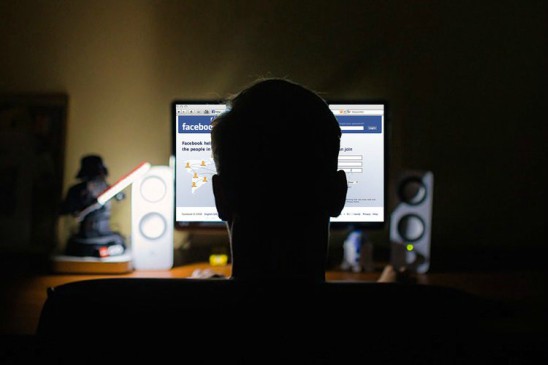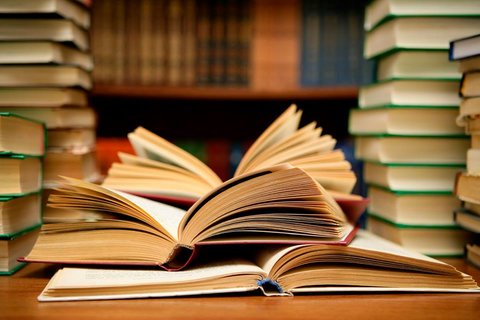Last Updated on December 4, 2023 by Sohail Qaisar
Are you tired of your Facebook friends snooping on your likes and judging you? Well, have no fear because hiding your likes is easier than you think! In this blog, we’ll show you step-by-step how to keep your likes private and maintain your social media freedom. Let’s get started!
Excitedly Explaining the Benefits of Hiding Facebook Likes
Hiding Facebook likes is a game-changer for anyone who wants greater privacy and control over their social media presence. By following the steps outlined in this article, you can enjoy the benefits of hiding Facebook likes, including the ability to keep your personal interests and preferences private, avoid judgment or scrutiny from others, and maintain a more professional or curated online image.
Additionally, by choosing what types of posts and content remain visible on your timeline, you can ensure that your social media presence reflects your values and interests, and that you are only sharing content with those you trust. With the ability to adjust privacy settings for specific posts or entire pages/groups, you can also ensure that your online presence is tailored to your specific needs and preferences. So, if you’re ready to take control of your social media presence and enjoy greater privacy and control, start hiding your Facebook likes today!
Step 1: Identifying Why You Might Want to Hide Your Facebook Likes
Are you tired of feeling like your Facebook activity is constantly being monitored? Do you want to have more control over who sees what you like and what you don’t? If so, you might want to consider hiding your Facebook likes. But before you do, it’s important to identify why you might want to hide them in the first place. Maybe you’re worried about potential employers seeing your political views, or perhaps you don’t want certain friends or family members to know about your interests.
Whatever the reason may be, taking the time to pinpoint your motivations for hiding your likes will help you make more informed decisions about your social media activity. Once you’ve identified your reasons, you can move on to the next steps in the process, such as choosing which types of posts and content will remain visible and adjusting your privacy settings accordingly. With these steps, you can enjoy greater privacy and control over who sees what on social media.
Step 2: Choosing What Types of Posts and Content Will Remain Visible on Your Timeline
Now that you’ve identified why you might want to hide your Facebook likes, it’s time to move on to the next step: choosing what types of posts and content will remain visible on your timeline. This step is crucial because it allows you to control the narrative of your social media presence. You can choose to hide posts that you don’t want others to see, such as political opinions or personal information.
On the other hand, you can choose to keep posts that showcase your interests and hobbies. This way, you can still share your passions with your friends and family without worrying about the impact it might have on your privacy. By taking control of what content is visible on your timeline, you can enjoy greater peace of mind and feel more confident about your online presence. So go ahead and start curating your Facebook profile today!
Step 3: Adjusting Privacy Settings for Specific Posts or Entire Pages/Groups
Now that you’ve identified why you might want to hide your Facebook likes and have chosen what types of posts and content will remain visible on your timeline, it’s time to take the next step and adjust your privacy settings for specific posts or entire pages/groups. This is where you can really fine-tune who sees what on your profile. For example, you may want to share a post about a political issue with only your close friends, while keeping it hidden from your coworkers or acquaintances.
Or, you may want to limit the visibility of a page or group that you’ve liked to prevent it from showing up on your public profile. Whatever your preferences, Facebook’s privacy settings allow you to customize your online presence to your liking. By taking the time to adjust your privacy settings, you can enjoy greater peace of mind knowing that only the people you trust can see your liked content. So, go ahead and take control of your social media experience – you won’t regret it!
Step 4: Making Sure That Only People You Trust Can See Your Liked Content
Now that you’ve identified why you might want to hide your Facebook likes, chosen what types of posts and content will remain visible on your timeline, and adjusted privacy settings for specific posts or entire pages/groups, it’s time for step four: making sure that only people you trust can see your liked content. This is a crucial step in ensuring that your Facebook profile is only visible to those who you want to see it.
By limiting who can see your liked content, you can protect your privacy and avoid any potential embarrassment or negative consequences that may arise from others seeing what you’ve liked. This step is particularly important if you’ve liked content that may be controversial or sensitive in nature. By taking control of your Facebook privacy settings, you can enjoy greater peace of mind and control over who sees what on social media. So, take the time to review your liked content and adjust your privacy settings accordingly. You won’t regret it!
Final Thoughts
Hiding your Facebook likes can provide you with greater privacy and control over who sees what on social media. By following the steps outlined in this article, you can identify why you might want to hide your likes, choose what types of posts and content will remain visible on your timeline, adjust privacy settings for specific posts or entire pages/groups, and make sure that only people you trust can see your liked content.
This means that you can enjoy using social media without worrying about your personal information being shared with people you don’t want to see it. With greater control over your online presence, you can feel more confident and secure in the digital world. So why not take the first step towards greater privacy and start hiding your Facebook likes today? You’ll be amazed at how easy it is to take control of your social media experience and enjoy all the benefits that come with it.