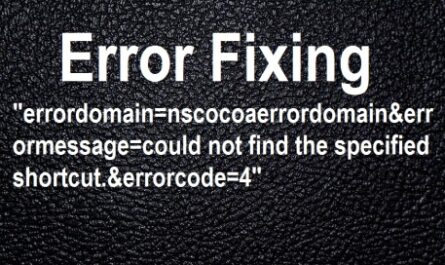Last Updated on March 18, 2024 by Sohail Qaisar

In today’s Electronic Age, smartphones are essential for staying connected. But when your phone suddenly shows an “SOS Only” alert, it’s like your device is reaching out for help because it’s having trouble connecting to the network for regular communications. But why does this happen? Let’s explore the common causes of the “SOS Only” signal and how to resolve this frustrating connectivity issue.
No Network Coverage
If your phone displays SOS mode, it may be due to poor network reception. This could occur in remote locations or buildings with thick walls that obstruct signals. Your device needs to connect to signals, but weak coverage prevents it. To resolve the issue, move to an area with stronger reception. Energy-efficient buildings often block signals. If you’re inside, try moving closer to a window or going outside to improve signal strength.
Roaming Issues
Travel can expand your knowledge but can also disrupt your phone’s network. When traveling outside your carrier’s network, your phone needs to use other networks, called roaming. If there are problems with your roaming settings or your carrier doesn’t have agreements with local networks, your phone may show “SOS Only.” To avoid these communication issues, check your roaming settings before traveling and ask your provider about international coverage plans. This proactive measure saves you from facing connectivity problems while away.
SIM Card or Network Registration Issues
If you’re stuck in SOS mode, it might be because of your SIM card. Check if it’s inserted correctly, if it’s damaged, or if your phone can’t connect to the network. Reinsert or replace the SIM card if needed. Sometimes, network issues can also happen if your phone’s software isn’t up-to-date or there’s a bug. Keep your software current and restart your phone occasionally to avoid these problems.
Also Read: How to Use Techfelts App for Photo Recovery
Outstanding Payments
If you have unpaid phone bills, your service provider may limit your phone to only making emergency calls. To avoid this issue, regularly check your account balance and make payments on time. It’s an easy way to ensure you have access to emergency services when you need them.
Network Maintenance or Outage
When network providers update their systems, or if there’s an unexpected disruption like a technical issue or natural event, your service may be affected, and you might only be able to use basic emergency functions. In these situations, it’s best to be patient. Typically, the provider will fix the problem quickly, and your service will come back on without you having to do anything. You can check your provider’s website or call their customer service to find out when you can expect normal service to start up again.
Final Thoughts
Don’t freak out if your phone displays an “SOS Only” message. There are common reasons for this, and you can take action to fix it. It could be lack of coverage, incorrect roaming settings, SIM card problems, missed payments, or network maintenance. By identifying the cause, you can regain connectivity. Staying informed and prepared helps you navigate these communication bumps and keep your connection strong.