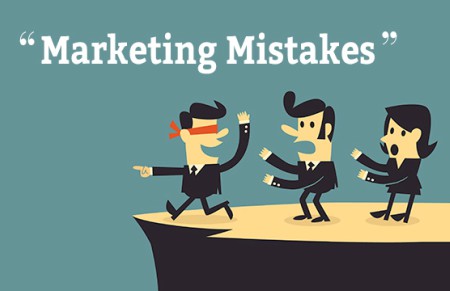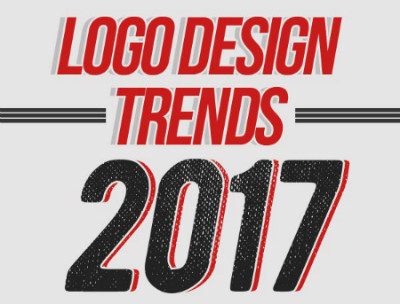Last Updated on April 9, 2018 by Sohail Qaisar
No matter what business you have, you need to provide a great customer support to take your business to the next level. Data management, customer support, call center, help center and more remain important for your business to excel. Doing all these things alone is impossible. This is where you need to use a help of Wix Answers. The stunning help desk software that is solely designed for the welfare of its users.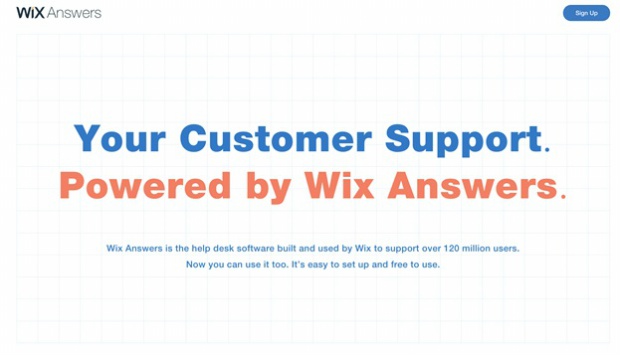
What is Wix Answers?
If you are new to Wix Answers, you might be wondering what that it is and how it is useful to its users. If this is your question, you must read the article to the fullest to know all of the details about Wix Answers and its benefits. Wix Answers is a cloud based help desk software that was created for small to medium sized businesses. It enables creation of a customer support center with all the functions you need to support your clients. Let’s have a look at these features in detail.
Help Center
Your customers do not know all the details about your products and services, or how to use it and what directions should be followed. When they have doubts it is your responsibility to clear them up as quickly as possible.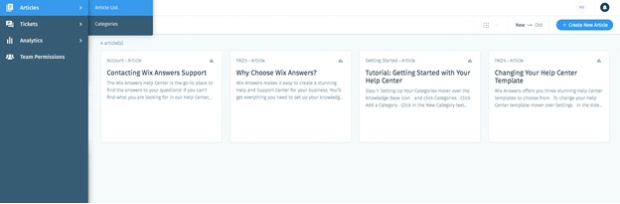
Twix Answers includes a Knowledge Base where they can search up the tutorials, articles, guides and more. The solutions to the high end technical problems will be provided by your team. If you create a help center with Wix answers, your customers and agents can reach you quickly and get answers to their questions.
Call Center
I am sure that the call center does not need any introduction at all. Wix Answers gets hold of fantastic features to let your call center team answer the calls in no time. Your customers do not have to go through a long waiting session as the calls will be connected to the first available person. You care also able to get your own toll free number. You can also personalize and synchronize your calls easily.
Multi-Channel Ticketing System
You can receive support requests from Facebook, Email, help center and more. You can easily manage all these requests in one location. Your help desk team can save the answers to all the queries. If a similar query comes up, they can just answer the query from the saved replies.
Widget
You can include a widget to any page of your site to let your users read the articles and tutorials that might be useful to them. This way your customers will will be able to find the answers to their queries without leaving your product page. You can use the widget as a backup channel to let your customers get in touch with you at any time.
All you need to do to enjoy these features is to sign up with Wix Answers. It should be very easy. You should go to the official site of Wix Answers and click on the “sign up” button that you can find on the top right corner of the site. Once you clicked the sign up button, you will be directed to the sign up page, enter your details that are required to sign up and submit.
How to Create and Manage a Team?
It is very important that you have a full control over your support team, adding members, editing the permissions and functions. You must follow the below steps to create a team:
- First, you should click on the “team permissions” icon on the side panel.
- Then, you should click the New Team under the list of team members shown.
- If you have many teams, you can scroll down to address the New Team.
- The name of the team should be keyed in.
- Click + New Team Member.
- You can select the team members’ name from the list to add the members in the team.
- Once you have added the needed team members, then you can click “Create Team” button to create the team.
You can manage your team by removing a member from the team, inviting new members to the team, managing a pending request, changing the role of the team member and more. For
removing the team member, you need to click on the “Team Permissions” icon and hang on the team member’s name and click show more icon and click remove the member.
Why should you be interested in Wix Answers?
I am sure that people will never ignore the tool that remains helpful to them. You will get all the necessary things that you need to set up your business such as, help center, ticketing system, call center, content editor, task management tool and more. This is the core step to building the trust between your business and your customers, the basis for growth and development.